Best Guide to Learn PubMed Advanced Search [Steps + Search Examples]

Learning to use PubMed’s advanced search is a fundamental skill for researchers. However, introductory topics often get overlooked. In this guide, we’ll walk you through how to perform precise literature searches on PubMed using MeSH (Medical Subject Headings) terms and demonstrate each step with real examples. By the end, you’ll understand PubMed’s search mechanisms and be able to retrieve comprehensive, high-quality results with ease.
Why Use PubMed Advanced Search?
PubMed is the go-to platform for health and biomedical literature. Beyond being free and comprehensive, its MeSH-based searching ensures both high precision (fewer irrelevant hits) and high recall (fewer missed articles). While keyword searches can yield good results—thanks to PubMed’s automatic mapping of your terms to MeSH—leveraging MeSH directly gives you greater control.
What Is a MeSH Term?
A MeSH term (or “heading”) is a controlled vocabulary term representing a core concept in biomedical literature. By grouping synonyms and variants under one standardized term, MeSH ensures that all articles on the same topic are indexed consistently.
- Concept: Polymerase chain reaction
- Variants: “PCR”, “gene amplification”, “polymerase chain reaction”
- Unified MeSH Heading: “Polymerase Chain Reaction”
When MEDLINE articles are indexed, any article primarily about PCR, gene amplification, or the full phrase is tagged with the MeSH heading Polymerase Chain Reaction. Searching that heading retrieves all related articles—boosting both accuracy and completeness.
Difference Between MeSH Terms and Keywords
| Feature | MeSH Terms (Controlled Vocabulary) | Keywords (Natural Language) |
|---|---|---|
| Processing | Standardized and normalized | No standardization |
| Example for "eye" | All related terms likeophthalmol, ocular, vision, visual, opticare unified aseye | Must consider every variation manually |
| Plural/Adjective | Automatically covered | Must be entered separately |
Conclusion:
Using MeSH terms allows you to retrieve comprehensive results more easily without worrying about variations in terminology.
What Is the MeSH Database?
The MeSH database is PubMed’s thesaurus of biomedical terms. It serves two main purposes:
- Entry Terms
Synonyms (“entry terms”) map to the main MeSH heading. Searching the heading automatically includes all those synonyms. - Hierarchical Structure
Terms are organized in a tree.- Broader terms (parent headings) expand your search to include more general articles.
- Narrower terms (child headings) focus your search more precisely.
What Is MeSH Indexing (Subject Headings Indexing)?
Take the term “polymerase chain reaction” as an example. In different research papers, it might appear in various forms—some use the full term “polymerase chain reaction,” others use the abbreviation “PCR,” and some refer to it as “gene amplification.” In databases that do not use subject heading indexing, searching with just one keyword (e.g., “PCR”) could lead to missing relevant articles that use different terminology.
However, PubMed applies subject heading indexing (MeSH indexing) to all articles included in MEDLINE. Regardless of whether a paper uses “polymerase chain reaction,” “PCR,” or “gene amplification,” they are all indexed under the standardized MeSH term “polymerase chain reaction.” This ensures that all articles truly related to the concept are categorized under the same subject heading.
With MeSH indexing, users can retrieve all relevant literature using just one subject heading—“polymerase chain reaction”—without worrying about variations in terminology. This greatly improves both the precision and recall of search results.
How to search for subject terms?
Use PubMed's MeSH word list to search without knowing the corresponding subject terms.
Method 1
Select MeSH in the drop-down box of all databases on the homepage, and enter keywords in the search box to search for the corresponding subject words.
- Step 1: Select MeSH Search from the drop-down menu on the PubMed home page.

- Step 2: Enter PCR in the search box and click Search, which will return all PCR-related subject terms


- Step 3: Check the most similar subject terms, click the PubMed Search Builder below the “Add to Search Builder”, and then click “Search PubMed” to jump to the Search PubMed” to jump to the page of the search results for the subject term.

- Step 4: search the results page.

Repeat steps 1 to 4 above to perform multiple searches, and finally go to the advanced search to perform AND or OR searches for multiple search terms.


Method 2
You can click the MeSH Database link on the PubMed homepage or directly visit:
👉 MeSH
The search steps are similar to Method 1.
Direct Search with Known MeSH Terms
If you already know the MeSH term, you can:
-
Enter the term directly in the PubMed homepage search bar, adding the [MeSH] tag;
-
Or use Advanced Search and select the MeSH field.

Note:
-
PubMed includes more content than just MEDLINE.
-
Newly indexed MEDLINE articles may not yet have MeSH terms.
👉 Therefore, it is recommended to combine MeSH terms with keywords to increase search recall.
Search Example 1: MeSH Search for Alzheimer’s Disease
Step 1: Go to PubMed Homepage
Visit PubMed, then select MeSH to open the MeSH Database.


Step 2: Search for Terms
In the MeSH search bar, type:
Dementia OR Alzheimer Disease, then click Search.

Step 3: Open the Alzheimer Disease MeSH Term Page
Click on the MeSH term Alzheimer Disease to enter its term page.

Step 4: Understand the MeSH Term Page
You will find the following sections:
✅ Term Description
- A brief summary of the term.
✅ Subheadings (Optional Filters)
- These can narrow the focus, such as diagnosis and therapy.
- Check these boxes to filter results for diagnosis and treatment of Alzheimer’s.
✅ Options under Subheadings
- Restrict to MeSH Major Topic: Search only for articles where this is the primary topic.
- Do not include MeSH terms found below this term in the MeSH hierarchy: Disable automatic inclusion of narrower (child) terms.
✅ Entry Terms
- Synonyms or aliases for the term. These help you find the right MeSH term.
✅ MeSH Hierarchy
- Shows where the term is placed in the subject tree. Useful for exploring related terms.
Step 5: Build and Run the Search
You can select Alzheimer Disease and Dementia, and then use the Add to search builder button (highlighted in red on the right side) to create a search string.
Finally, click Search PubMed to retrieve results.
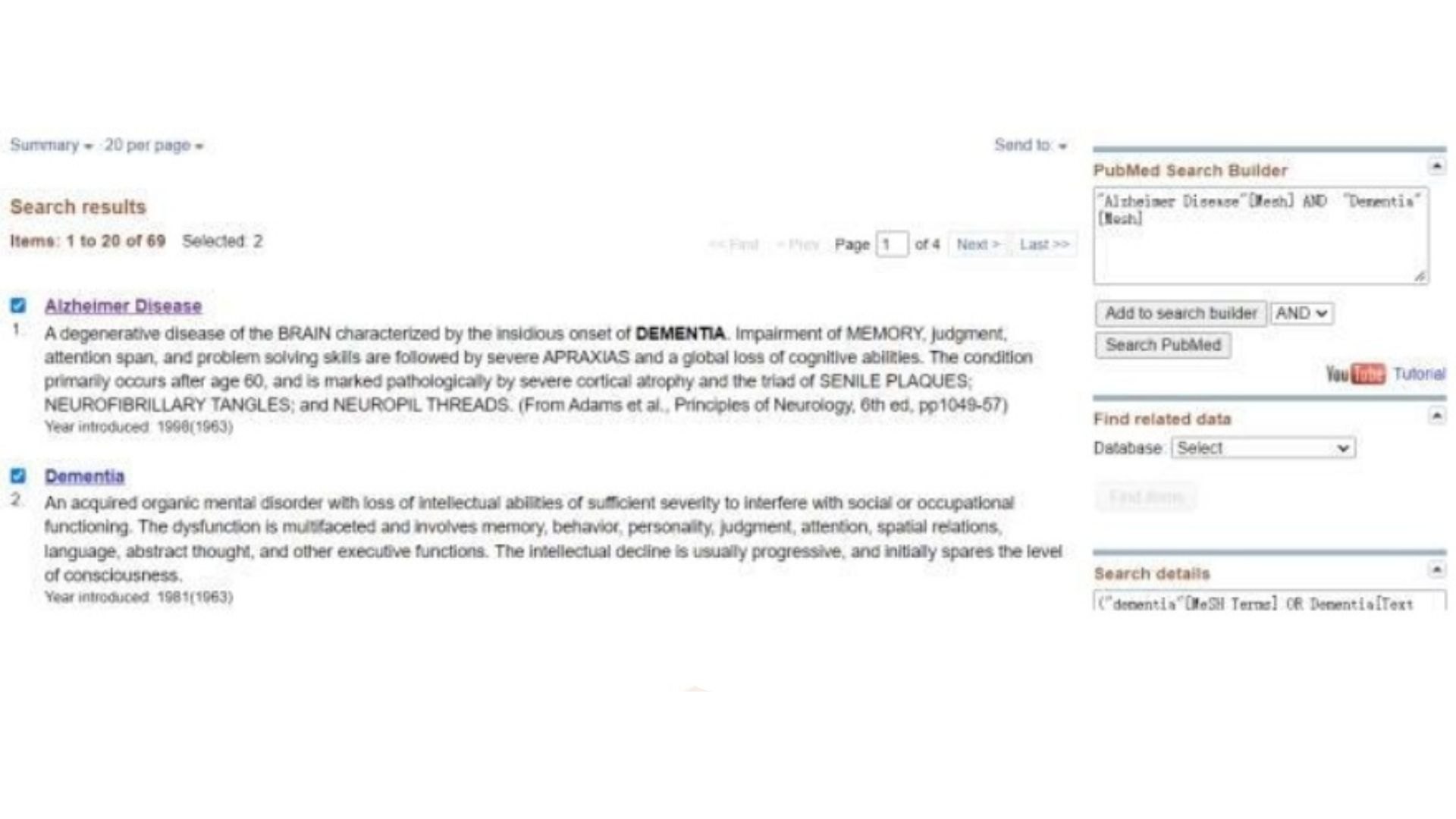
Search Example 2
The following is a demonstration of how to use PubMed to search for “literature on cisplatin in the treatment of liver tumors”.
The principle behind MeSH (Medical Subject Headings) searching is the combination of Main Heading + Subheading.
- The main heading defines the core topic of your search.
- The subheading further narrows the scope (e.g., therapeutic use, diagnosis, complications, etc.).
- Enter "cisplatin" in the MeSH Database Search Bar. From the list of related terms, click on the first MeSH term "cisplatin".

- On the cisplatin MeSH term page, scroll down to find and check the subheading "therapeutic use".
Then click the “Add to search builder” button to generate the MeSH search expression:
cisplatin/therapeutic use [MeSH]

- Return to the MeSH search bar and type "liver tumor". From the suggestions, choose the MeSH term "liver neoplasms" .

-
On the liver neoplasms MeSH term page, select the subheading "drug therapy".
Choose the logical operator “AND” , and click “Add to search builder” to combine the two expressions.The final MeSH search expression becomes:
cisplatin/therapeutic use [MeSH] AND liver neoplasms/drug therapy [MeSH]

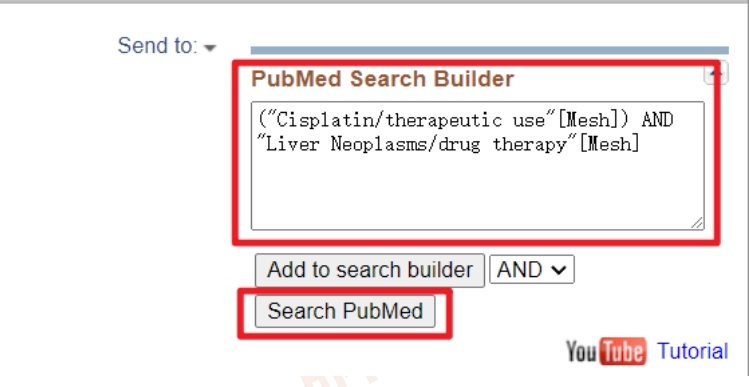
- Click the “Search PubMed” button to execute the search and get the relevant research articles.

PubMed.ai— A Better way to simplify your Research
Ready to simplify your research? With PubMed.ai, you no longer need to master complex search strategies or worry about MeSH terms. Just enter your keywords or topic, and PubMed.ai will intelligently connect to the official PubMed database to find the most relevant and up-to-date literature for you. It’s smart, efficient, and designed to help you focus on what really matters—your research.
Disclaimer:
The content in this article is for informational and educational purposes only. It is not intended to provide medical advice, diagnosis, or treatment. Always consult qualified healthcare professionals regarding any medical condition or treatment decisions.

Have a question about medical research, clinical practice, or evidence-based treatment? Access authoritative, real-time insights: PubMed.ai is an AI-Powered Medical Research Assistant.
Your AI Medical Update
Subscribe to our free Newsletter